Roaches in electronics can be a nightmare for anyone. These tiny pests not only pose a risk to the devices we rely on daily but also bring health concerns and potential fire hazards. In this guide, we will explore How to Get Roaches Out of Electronics and keep them at bay.
The Risks of Roaches in Electronics
Roaches in electronics may seem like an unusual problem, but it can have severe consequences. These Little Bugs can infiltrate your devices, causing various issues that go beyond the annoyance of their presence.
First and foremost, roaches can inflict substantial damage to your electronic gadgets. They are naturally drawn to the warmth emitted by electronic components and often find their way into devices like computers, gaming consoles, and kitchen appliances.
Once inside, they chew on wires, insulation, and other components, leading to electrical malfunctions and potential short circuits. This damage can result in costly repairs or even render your devices completely useless.
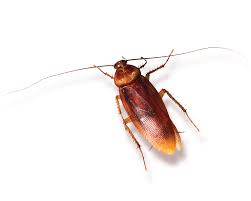
Aside from the damage to your electronics, the presence of roaches can also pose health concerns. Roach infestations are associated with allergens that can trigger respiratory problems, especially in individuals with allergies or asthma.
Roach droppings and shed skin contain proteins that, when airborne, can exacerbate existing respiratory issues or cause new ones. This is particularly problematic if you spend a significant amount of time near infested electronics.
Moreover, roaches are notorious carriers of disease-causing pathogens. While they may not directly transmit diseases to humans through electronic devices, they can contaminate nearby surfaces, including kitchen countertops and food preparation areas.
This contamination can lead to foodborne illnesses and gastrointestinal problems. Therefore, it’s essential to address roach infestations swiftly to prevent potential health hazards.
Beyond the damage and health risks, roaches in electronics can pose a unique danger: fire hazards. The heat generated by electronic devices can attract roaches seeking warmth. When roaches nest inside your electronics, they create a combustible environment.
If they chew through wires or accidentally trigger electrical sparks, it can lead to a fire. This is a rare but severe consequence that underscores the importance of addressing roach infestations promptly.
roaches in electronics are not a problem to be taken lightly. They can damage your devices, worsen your health, and even pose fire risks. Understanding the risks associated with roaches in electronics is the first step toward effective prevention and removal.
Identifying Roach Infestations in Electronics
Identifying a roach infestation in your electronics is crucial to taking appropriate action. These pests are skilled at hiding, but there are telltale signs that can help you determine if your devices are affected.
One of the most common signs of a roach infestation in electronics is the presence of roach droppings. These droppings resemble small, dark, and cylindrical pellets and can often be found near or inside electronic devices.

If you spot these droppings on your gaming console, computer tower, or other gadgets, it’s a clear indicator that roaches have infiltrated your electronics.
Another unmistakable sign is the discovery of dead roaches in or around your devices. Roaches often venture into electronics seeking warmth but may find it challenging to escape.
As a result, they can die inside the devices, leaving their lifeless bodies behind. If you notice dead roaches near your electronics, it’s a strong indication of an infestation.
A musty odor emanating from your electronic devices can also be a sign of roach presence. Roaches emit a distinct, unpleasant odor that can permeate the devices they inhabit. If you detect an unusual and persistent smell coming from your electronics, investigate further.
In some cases, you might even witness live roaches emerging from your devices when they are opened or powered on. This is a clear and alarming sign of an infestation that requires immediate attention.
It’s important to note that roaches can hide in various nooks and crannies within your electronics, making them challenging to detect visually. In such cases, you may need to rely on the aforementioned signs or use a flashlight to inspect the interior of your devices carefully.
Identifying a roach infestation in your electronics is the first step toward addressing the issue effectively. Once you confirm their presence, you can proceed with the necessary steps to remove them and prevent future infestations.
How to Get Roaches Out of Electronics
Vacuuming
You Need a handheld vacuum cleaner with a hose attachment.
Before you begin, ensure that your workspace is well-lit and properly ventilated. Lay down a clean workspace with a towel or newspaper to catch any debris that may fall during the process.
Safety Gear
As mentioned earlier, safety is paramount when dealing with roaches. Wear disposable gloves and a mask to protect yourself from allergens and potential pathogens. It’s also a good idea to wear safety goggles to shield your eyes.
Disconnect Electronics
Carefully unplug and disconnect the electronic device you’re dealing with. This step is crucial to avoid any electrical hazards while working on it.
Access the Roach-Infested Area
Most electronic devices have a cover or casing that can be removed with screws or clips. Use the appropriate tools to open the device safely. You may need a screwdriver or a set of small wrenches.
Inspect the Interior
With the device opened up, use a flashlight to inspect the interior carefully. Look for live roaches, dead roaches, eggs, and roach droppings. Take note of their locations as this will help you target your vacuuming.
Use the Hose Attachment
Attach the hose of your handheld vacuum cleaner and set it to a low suction setting if possible. High suction may damage delicate components. Begin by gently vacuuming the affected areas, starting from the corners and crevices.
Thorough Vacuuming
Pay close attention to all the nooks and crannies inside the device. Roaches tend to hide in hard-to-reach places, so be patient and thorough. Move the hose slowly, allowing it to suck up roaches, eggs, and debris.
Empty the Vacuum
Periodically check the vacuum’s collection chamber or bag. If it becomes full, empty it in an outdoor trash bin to prevent roaches from escaping back into your living space.
Repeat if Necessary
Depending on the severity of the infestation, you may need to repeat the vacuuming process multiple times to ensure you’ve removed all roaches and their eggs.
Reassemble the Device
Once you’re confident that you’ve removed all roaches and debris, carefully reassemble the electronic device, making sure all screws or clips are securely fastened.
Safety Precautions
After completing the process, remove your gloves and mask carefully, ensuring you don’t touch any potentially contaminated surfaces. Wash your hands thoroughly with soap and water.
Safety Tips
- Always turn off and unplug the electronic device before opening it to avoid electrical shocks.
- Dispose of vacuum cleaner contents immediately in an outdoor trash bin.
- If you encounter any damaged wires or components during the process, it’s advisable to consult a professional technician for repairs.
Vacuuming is an effective method for removing roaches from electronics, but it should be complemented by other preventive measures to ensure that roaches don’t return.
Using Compressed Air
You Can Use compressed air with a straw attachment To Remove Roaches From Electronics.
As with any roach removal method, safety is essential. Wear disposable gloves and a mask to protect yourself from allergens and potential pathogens.
Disconnect Electronics
Unplug and disconnect the electronic device you’re working on to avoid electrical hazards.
Open the device following the manufacturer’s instructions, using the appropriate tools if needed. A screwdriver or a set of small wrenches may be necessary.
Inspect for Roaches
Use a flashlight to inspect the interior of the device thoroughly. Identify areas where roaches may be hiding, such as near wires, vents, or corners.
Attach the straw to the nozzle of the can of compressed air. This straw allows you to direct the airflow precisely.
Blow Out Roaches
With the straw attached, use short bursts of compressed air to blow out roaches and debris from the device. Start from the areas you identified as roach hiding spots and work your way through the entire device.
Pay Attention to Vents
Be particularly attentive to vents and openings, as roaches often hide in these areas. Use the compressed air to thoroughly clean these spaces.
Depending on the level of infestation and the complexity of the device, you may need to repeat the process multiple times to ensure all roaches and debris are removed.
Safety Tips
- Ensure you use the compressed air in a well-ventilated area to avoid inhaling allergens.
- Always hold the can of compressed air upright to prevent the release of any propellants or liquids.
- Use short bursts of compressed air to avoid damaging delicate components inside the device.
Using compressed air is an effective method to dislodge roaches and debris from your electronics, especially in areas that are difficult to reach with a vacuum cleaner. However, it’s essential to combine this method with other preventive measures to ensure a roach-free environment.
Rice and Sealable Bags for Removing Roaches from Electronics
You can use Uncooked rice and sealable plastic bags. Choose a sealable plastic bag that is large enough to accommodate the electronic device. Make sure it’s clean and free of any moisture.
Carefully place the electronic device inside the sealable plastic bag. Ensure that it fits comfortably without excessive force.
Pour uncooked rice into the bag, covering the electronic device entirely. The rice will absorb moisture and encourage roaches to leave the device.
Ensure that the plastic bag is sealed securely to create an airtight environment. This prevents roaches from escaping.
Place the sealed bag in a safe, dry location away from direct sunlight. Allow it to sit for several days, giving the rice time to absorb moisture and force the roaches out.
After a few days, carefully open the bag and inspect the electronic device for any remaining roaches, eggs, or debris. If necessary, repeat the process until the device is clear.
Using rice and sealable bags is a passive yet effective method to encourage roaches to leave your electronics. The moisture-absorbing properties of rice create an environment that roaches find inhospitable, prompting them to exit the device.
However, this method is most effective for less severe infestations and should be accompanied by preventive measures to avoid future problems.
Preventing Future Roach Infestations In Electronics
Keeping Electronics Clean
Regular maintenance of your electronics can prevent roach infestations. Here are some tips:
- Clean your devices periodically, removing dust and debris.
- Store electronics in clean, dry areas.
- Avoid eating near electronic devices to minimize attracting roaches.
Sealing Entry Points
Identifying and sealing entry points for roaches is crucial to preventing their return. Common entry points include gaps around cables and vents. Use sealant or caulk to close these gaps and keep roaches out.
Professional Roach Removal Services
If the infestation is severe or you’re uncomfortable dealing with roaches in electronics on your own, consider hiring a professional pest control service. They have the expertise to handle the issue safely and effectively.
Maintaining a Roach-Free Electronics Environment
To ensure your electronics stay roach-free, conduct regular inspections, and apply additional preventive measures as needed. Vigilance is key to protecting your valuable devices.
Final Thoughts
Roaches in electronics are a problem that should not be taken lightly. The risks they pose to your devices, your health, and your safety are significant. By following the steps outlined in this guide and taking preventive measures, you can enjoy a roach-free digital world.
FAQs
Can roaches really infest electronics?
Yes, roaches are attracted to the warmth and darkness inside electronic devices.
Will vacuuming alone get rid of roaches in my electronics?
Vacuuming is a helpful step, but it’s often necessary to use other methods too.
Can I use insecticides on my electronics to kill roaches?
No, using insecticides directly on electronics can damage them; it’s best to use safer methods.
How can I prevent roaches from coming back to my electronics?
Regular maintenance and sealing entry points are key preventive measures.
Is it safe to hire a professional pest control service for electronics?
Yes, professionals are trained to handle electronic devices safely during roach removal.

